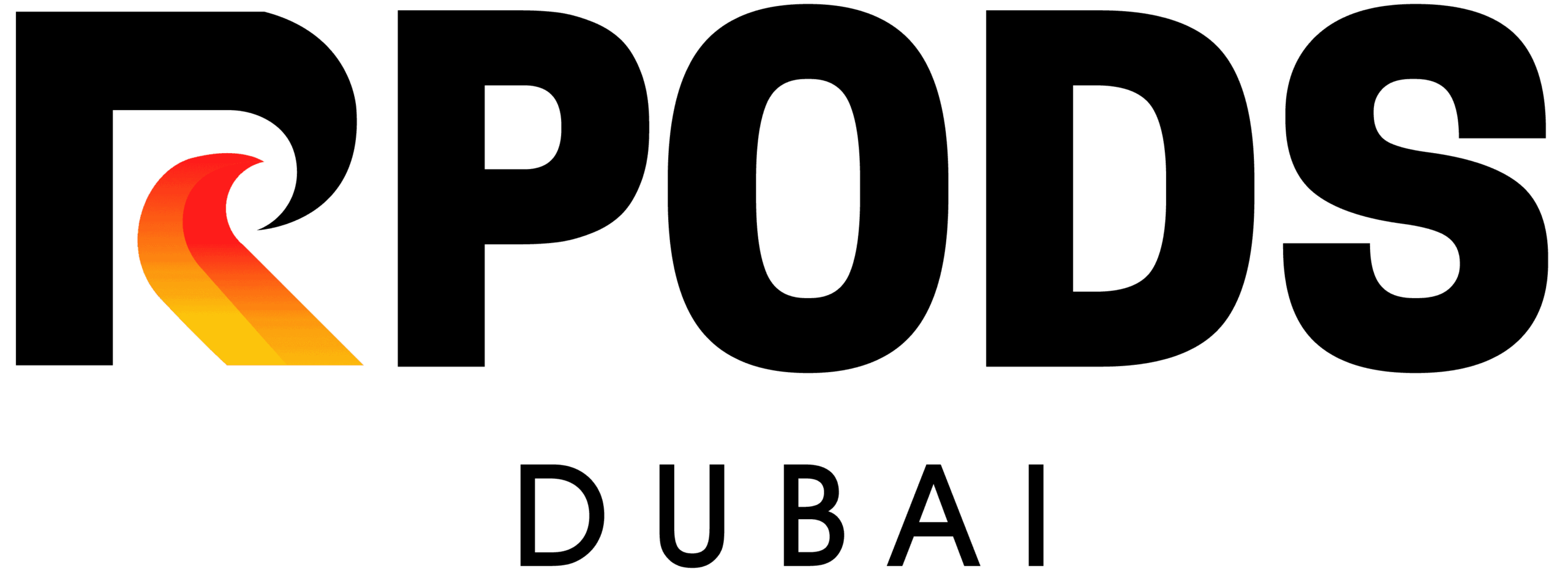How to Use IQOS Iluma With Terea ?: Your Ultimate Guide

To use IQOS ILUMA, insert a TEREA stick into the device and press the button to start heating. Wait for the light to indicate readiness and then inhale from the stick.
So we get to the world of smoke free alternatives and we land on the IQOS ILUMA, the latest in heated tobacco technology. This device claims to be a cleaner experience by heating tobacco filled sticks called TEREA. Unlike traditional smoking methods IQOS ILUMA heats the tobacco without burning it, reduces the production of harmful chemicals. IQOS Products are available in Relx Dubai
The unit is sleek and has advanced features for adults who want to quit smoking. With its user friendly interface the IQOS ILUMA is a simple way to enjoy tobacco. Precise temperature control makes it a popular choice for those who want to switch from smoking.
Quick Start
Unboxing your new IQOS Iluma is the first step to a smoke free experience. Inside the box you will find the IQOS Iluma device, a charging cable and a user manual. Remove all components and check for any damage.
To charge the device connect the charging cable to the IQOS Iluma and plug it into a power source. A light will show the battery level. It will turn green when fully charged. A full charge takes 75 minutes. Always use the original charger to ensure safety and device life.
How to use Iqos Iluma
To use IQOS Iluma insert the tobacco stick correctly. Tobacco end first. Push gently until it stops. Don’t force it in.
Turning on the device is easy. Press and hold the button until the lights turn on. The device will start to heat. This will take a moment. Wait for the vibration to ensure the device is heated properly. Enjoy when the device is ready.
Iqos Iluma Models
- Iluma
- Iluma Prime
- One
- I Prime
Clean & Maintain
Clean your IQOS Iluma holder is easy. Make sure it’s off. Remove the cap and take out the holder. Use the brush to sweep away any debris gently. Don’t use water it can damage the electronics.
To charge connect the holder to the charger. Always use the original cable. To store find a cool dry place. Keep it away from direct sunlight. This will help preserve battery life.
Enjoy
Choosing the right tobacco stick flavor is part of your Iqos Iluma experience. Try different ones to find your favorite. Taste is personal so try a few. Each flavor is different and will enhance your enjoyment and satisfaction.
Iqos Iluma has temperature settings. Use the device to adjust the heat. This will change the intensity and feel of your smoke. Higher heat will bring out more flavor, lower heat will be smoother. Try to find the right heat for your flavor.
Terea Flavors
Troubleshooting
Having issues with your Iqos Iluma? Here are quick fixes for common problems:
- Device not charging: Check the cable and adapter.
- No vapor: Make sure the device is fully charged and the tobacco stick is in.
- LED flashing red: This means heating issue. Reset the device.
Still having problems? Contact customer support and they will guide you step by step to fix the issue.
Health & Safety
As a user of Iqos Iluma you should be aware of the risks. No smoking device is risk free. Research shows that Iqos Iluma reduces exposure to some harmful chemicals but still delivers nicotine which is addictive.
Tips for responsible use: Keep the device out of children’s reach. Use the device as directed. Never modify the device or use unapproved accessories. Charge the device with the provided charger only. Clean the device regularly to keep it in good condition and working properly.
FAQs
How to use Iqos Iluma Step By Step?
Charge your IQOS ILUMA before use. Insert a tobacco stick into the holder. Press the button to turn it on. Wait for the vibration to tell you it’s ready. Enjoy and remove the used stick afterwards.
How to use Iqos Iluma Terea?
Charge your IQOS Iluma fully. Insert a Terea stick until it clicks. Press the button until the lights appear. Enjoy. Remove the used stick and clean the device regularly.
How to use Iqos Step By Step?
Charge your IQOS device fully before use. Insert a HEETS stick into the holder. Press the button to turn it on. Wait for the light to tell you it’s ready. Inhale from the HEETS stick. Remove the used stick from the holder.
What does the button do on Iqos Iluma?
The button on IQOS Iluma turns on the device and starts the heating of the tobacco stick. It also turns off the device and checks the battery.
Try IQOS Iluma and see. Clean and handle properly. Enjoy.
Always use responsibly and within UAE legal boundaries.