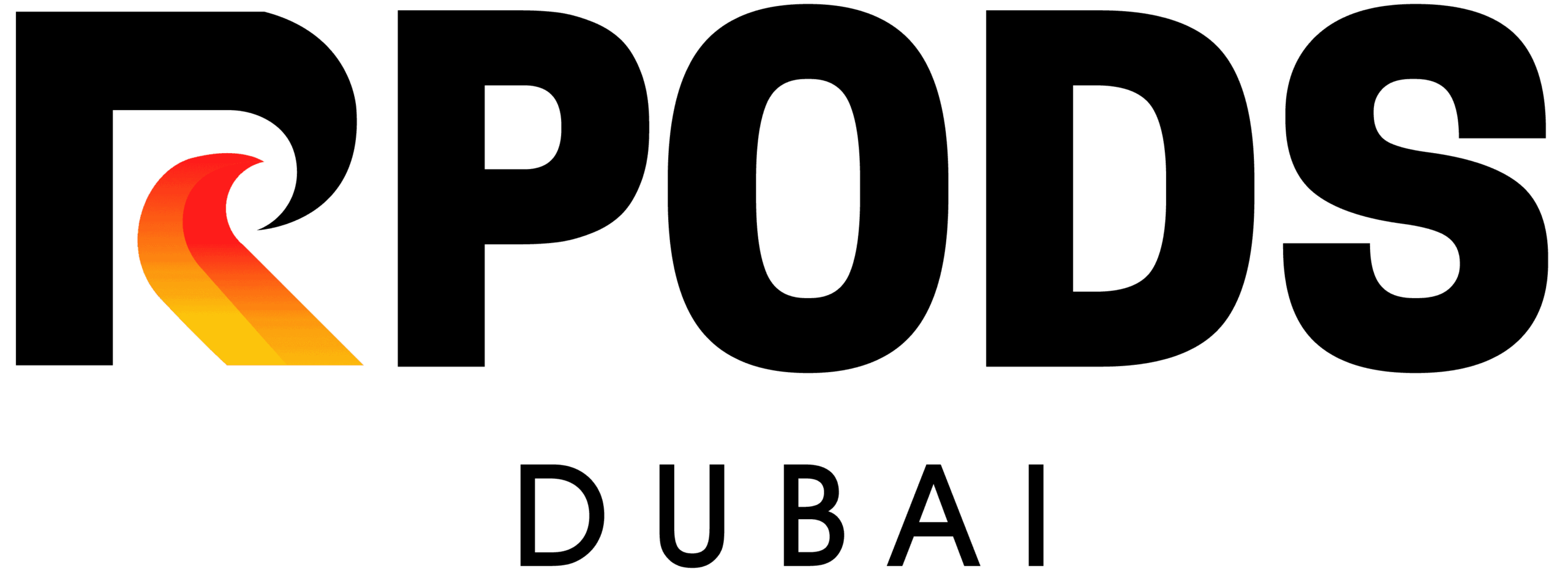IQOS ILUMA ONE Troubleshooting Guide 2025: Fix Every Common Issue in One Place
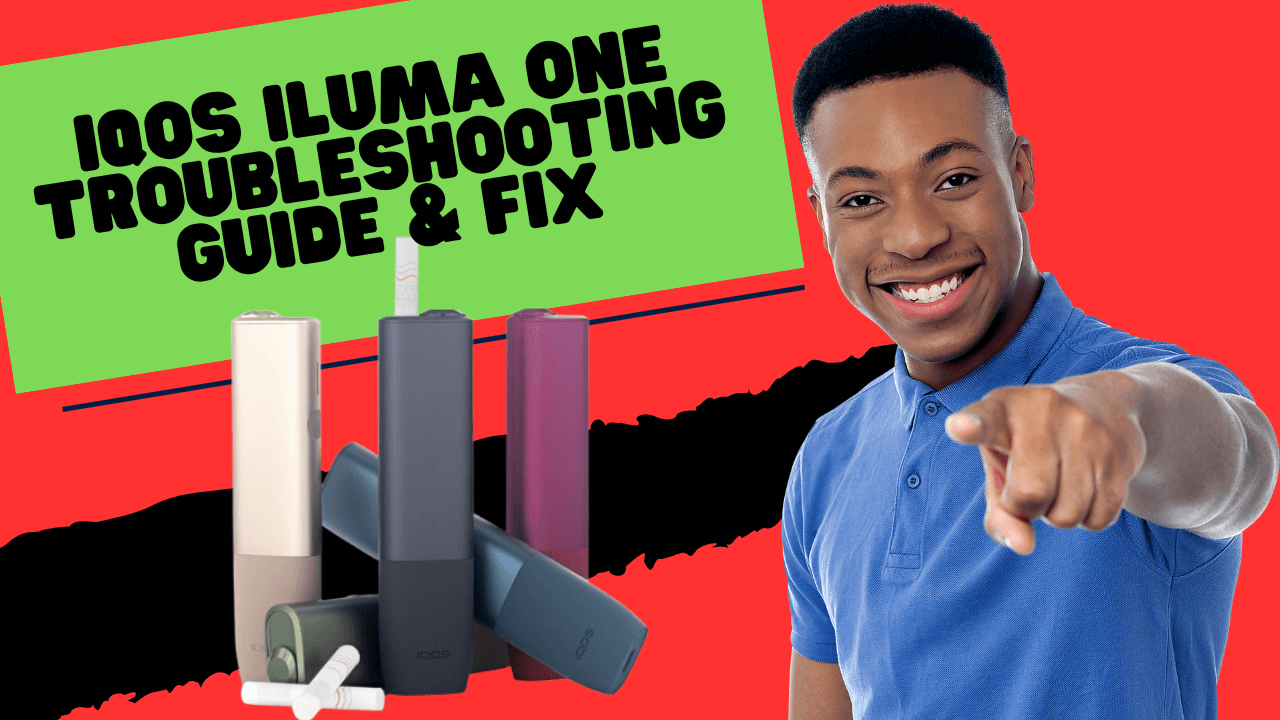
Introduction
The IQOS ILUMA ONE is a compact and modern device from Philip Morris, built with Smartcore Induction System™ technology. Unlike older IQOS models, it doesn’t use blades, making it more durable and easier to maintain. It’s designed to deliver a smooth tobacco experience with TEREA Smartcore sticks, making it a popular choice for users who want a blade-free, portable alternative to smoking.
However, like any electronic device, the ILUMA ONE isn’t immune to issues. Common problems include charging errors, blinking lights, weak vapor, overheating, or battery drainage. For new users, these issues can feel frustrating — but in most cases, they can be solved at home with a few simple steps.
This troubleshooting guide will walk you through every possible issue, its causes, and step-by-step solutions. By the end, you’ll know exactly how to fix your device, keep it clean, and extend its lifespan.
Why You Need to Troubleshoot Your IQOS ILUMA ONE
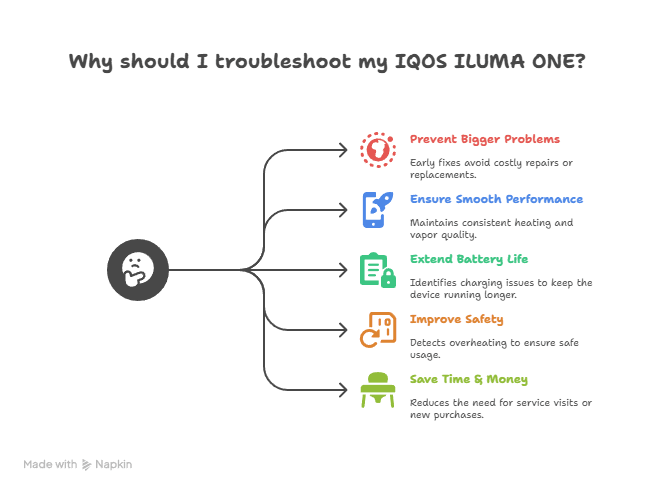
Many users experience small issues with their IQOS ILUMA ONE but ignore them until the device completely stops working. Regular troubleshooting is important because:
- Prevents Bigger Problems – Fixing minor glitches early (like blinking lights or charging delays) avoids costly repairs or replacements later.
- Ensures Smooth Performance – Troubleshooting helps maintain consistent heating, vapor quality, and stick lifespan.
- Extends Battery Life – Identifying charging or battery drain issues early keeps your device running longer.
- Improves Safety – Detecting overheating or malfunctioning parts ensures safe usage and avoids accidents.
- Saves Time & Money – Simple fixes at home reduce the need for service center visits or buying a new device.
IQOS ILUMA ONE Not Turning On
One of the most common problems is when the device doesn’t power on.
Possible Causes:
- Battery is fully drained.
- Charger or cable is faulty.
- Software glitch has frozen the device.
Solutions:
- Charge for at least 20 minutes.
Many users think the device is broken, but in reality, the battery is just empty. Connect it to the official IQOS charger and wait 20–30 minutes before trying again. - Check your charger and cable.
Always use the original IQOS USB-C cable and adapter. Third-party chargers may not provide the correct power output. - Perform a reset.
If charging doesn’t help, press and hold the power button for 10 seconds until the lights blink. This will restart the device.
👉 If it still doesn’t turn on, it may be a hardware fault — contact IQOS support for a check-up or replacement.
IQOS ILUMA ONE Not Charging
Sometimes the device refuses to charge, even when plugged in.
Possible Causes:
- Dirty charging port.
- Damaged charging cable or adapter.
- Overheated battery.
Solutions:
- Inspect and clean the charging port. Use a dry cotton swab to gently clean dust or debris. Never use liquids.
- Try another official charger. If possible, test with a different IQOS adapter and cable.
- Cool down the device. If it feels hot, let it rest for 15–20 minutes before charging again.
⚡ Pro Tip: Always charge your device in a cool, dry environment — heat reduces battery efficiency.
IQOS ILUMA ONE Blinking Lights (Red, White, Orange, Green)
| Light Color | Meaning | Action |
| White Blinking | Device charging or in use | Normal operation |
| Green Steady | Fully charged | Ready to use |
| Orange Blinking | Low battery or reset needed | Recharge device |
| Red Blinking | Error or overheating | Reset & let cool; contact support if persists |
Weak Vapor or No Aerosol Production
This issue usually happens after extended use or if the device isn’t maintained properly.
Possible Causes:
- Low battery.
- Using non-compatible sticks.
- Holder is dirty or clogged.
Solutions:
- Always use TEREA Smartcore sticks designed for ILUMA. Older HEETS sticks won’t work.
- Fully recharge the device before use.
- Clean the holder regularly to remove debris that blocks airflow.
👉 If vapor remains weak after cleaning and charging, the heating system may be malfunctioning — contact IQOS or Retailer.
Overheating Problems
The ILUMA ONE has built-in temperature protection, but in hot climates (like UAE), overheating is common.
Possible Causes:
- Continuous back-to-back sessions.
- Leaving the device in direct sunlight or in a hot car.
- Battery strain.
Solutions:
- Allow a 5-minute gap between sessions to let the device cool.
- Store it in a shaded, cool place — never in direct sunlight.
- If it overheats often, check if the battery is old and needs replacement.
⚠️ Warning: If the device feels extremely hot even when not in use, stop using immediately.
Stick Not Fitting or Hard to Insert
Possible Causes:
- Dust or residue in the holder.
- Attempting to use non-TEREA sticks.
Solutions:
- Clean the holder gently with IQOS cleaning sticks or a cotton swab.
- Never force a stick — it can damage the device.
- Always use official TEREA Smartcore sticks only from Relx Dubai Online
Battery Drains Too Fast
Battery life is a key complaint from users.
Possible Causes:
- Battery health decline (after 1–2 years).
- Overcharging or charging with unofficial cables.
- Very frequent usage.
Solutions:
- Follow proper charging cycles (avoid plugging in for short periods).
- Don’t leave it on charge overnight.
- If the device is older than 18 months, battery replacement may be necessary.
How to Reset IQOS ILUMA ONE
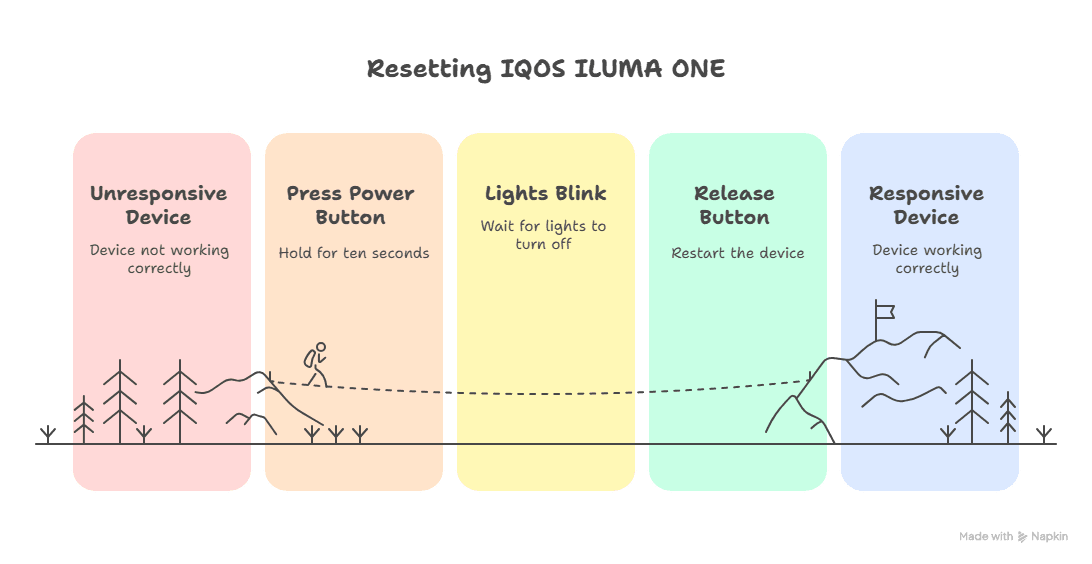
Resetting fixes many minor issues.
Steps to Reset:
- Press and hold the power button for 10 seconds.
- Wait until the lights blink and turn off.
- Release the button and restart the device.
This solves most problems related to unresponsiveness or blinking lights.
Cleaning & Maintenance Guide
Proper cleaning is crucial for performance.
How to Clean:
- Use IQOS cleaning sticks or a dry cotton swab
- Gently wipe inside the holder and around the cap.
- Clean every 20 sticks for best results.
What NOT to Do:
- Don’t use water, alcohol, or liquid cleaners.
- Don’t insert sharp objects inside the device.
Regular cleaning ensures better airflow, smoother vapor, and prevents sticks from getting stuck.
Battery Health & Replacement
The ILUMA ONE battery is built to last around Up to 20 charge cycles, but over time, capacity decreases.
Signs Your Battery Needs Replacement:
- Fully drains within a few hours.
- Takes longer than usual to charge.
- Device shuts down unexpectedly.
👉 Battery replacement should only be done by official IQOS service centers. If your device is under warranty, you may get a free replacement.
IQOS ILUMA ONE Safety Issues
Some warning signs require immediate attention.
Stop Using If:
- Device is extremely hot even when idle.
- You notice a burnt smell.
- The device is cracked, swollen, or damaged after a fall.
Action:
- Power off immediately.
- Do not attempt to repair it yourself.
- Contact IQOS customer support.
Preventive Tips (Do’s & Don’ts)
| ✅ Do’s | ❌ Don’ts |
| Use official IQOS accessories | Use non-original adapters |
| Charge in a cool, dry place | Expose to water or extreme temperatures |
| Clean the device regularly | Use non-IQOS sticks |
| Store away from sunlight | Leave device in hot environments |
When to Contact IQOS Support
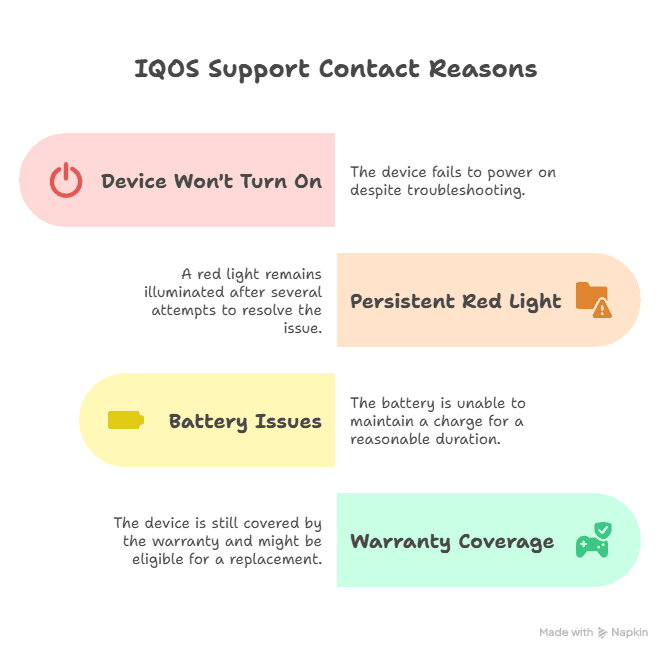
Contact official IQOS service if:
- Device won’t turn on even after reset.
- Red light continues after multiple fixes.
- Battery no longer holds charge.
- Device is under warranty and may qualify for replacement.
Conclusion
The IQOS ILUMA ONE Device is a reliable, user-friendly device, but like all electronics, it requires care and maintenance. Most issues — from charging problems to weak vapor — can be fixed with simple troubleshooting steps. Regular cleaning, safe charging habits, and preventive care will keep your device running for years.
For problems beyond your control, always reach out to official IQOS support for professional help.
FAQs
Can I use IQOS ILUMA ONE while charging?
No. The device is not designed for “pass-through” use. Always allow it to fully charge before use to avoid overheating and potential battery damage.
Why is my IQOS ILUMA ONE blinking red?
A red light means the device is either overheated or has encountered a system error. Let it cool down for 10–15 minutes, then reset the device. If the red light continues, contact IQOS support.
How many sticks per charge does it support?
A full charge provides around 20 uses, depending on your smoking habits and the condition of the battery.
Can I travel with IQOS ILUMA ONE?
Yes, but it must be carried in hand luggage. Some countries restrict or ban TEREA sticks, so always check local regulations before traveling.
How long does IQOS ILUMA ONE take to charge fully?
On average, it takes about 90 minutes to reach a full charge when using the official IQOS adapter and cable.
What sticks are compatible with IQOS ILUMA ONE?
Only TEREA Smartcore sticks are compatible. Older HEETS or other tobacco sticks will not work with ILUMA devices.
Can I clean IQOS ILUMA ONE with alcohol wipes?
No. Liquids can damage the heating system. Use only IQOS cleaning sticks or a dry cotton swab.
Why is my device not producing vapor even though the light is on?
This usually means the stick isn’t inserted correctly, the holder is dirty, or the battery is too low. Clean the holder and ensure you’re using genuine TEREA sticks.
How do I know when it’s time to replace the battery?
Signs include rapid battery drain, longer charging times, or the device shutting down unexpectedly. Batteries generally last 12–24 months depending on usage.
What should I do if a TEREA stick gets stuck inside?
Turn off the device and let it cool. Gently remove the stick using the cap, but never use sharp objects. If it remains stuck, visit an IQOS service center to avoid damage.